How to Download From File Hosting As a PREMIUM User for FREE FREE FREE
Free Premium Link Generator Software (DebrisDNS)
Here is how you can download unlimited files from RAPIDSHARE,MEGAUPLOAD,MEGAVIDEO,and FILESONIC Premium Files as a premium users for free Using debridns software premium file link generatorWhat Is Debridns And How Does It Work?
You are aware that on the web (ie “internet”) each computer (or other device) connected to the Internet is assigned a certain numeric address (called IP address).
For practical reasons, when you surf / browse the web, you generally use numeric addresses but instead addresses being more explicit like “www.debridns.com.
To establish a correspondence between these addresses is more user friendly easier to remember, each computer in the world will use what are called DNS servers which are nothing more than giant friendly addresses directory / translators to numeric addresses.
Debridns is one of those servers, but besides that, depending on the status of your account (free / gold), suggests you take advantage of extra services available in the section Services debridns of the site.
In addition, debridns allows you to download with the maximum speed of your connection on different platforms it offers, and all this with a simplicity never seen before!
How To Use DebriDns Premium Links Generator Software To Download Premium Files From File Hosting Sites For Free
This guide will show how to download as a premium user for 2GB per day for FREE. you can upgrade to get unlimited download just for 2euro per month, but its your choice. But 2gb for me is enough. So is how to use DebrisDns
1. You need to register at DebriDNS. register here
2. Follow this guide
How To Install Debridns on Windows 7 / Vista 1. Go to Control Panel (Start / Control Panel)
2. Go to Network and Internet
3. Go into Network and Sharing Center
4. Click Change adapter settings (on the left)
5. Right click on your active connection and go to Properties
6. Double click on Internet Protocol Version 4 (TCP/IPv4)
7. Check Use the following DNS server addresses and insert the following DNS :
Preffered DNS server: 85.17.255.198
Alternate DNS server: 46.19.33.120
8. You can click OK and close all
9. You just have to restart your browser
2. Go to Network and Internet
3. Go into Network and Sharing Center
4. Click Change adapter settings (on the left)
5. Right click on your active connection and go to Properties
6. Double click on Internet Protocol Version 4 (TCP/IPv4)
7. Check Use the following DNS server addresses and insert the following DNS :
Preffered DNS server: 85.17.255.198
Alternate DNS server: 46.19.33.120
8. You can click OK and close all
9. You just have to restart your browser
How To Install Debridns on Windows XP 1. Go to Control Panel (Start / Control Panel)
2. Click Network and Internet Connections
3. Click Network connections
4. Right click on your active connection and go to Properties
5. Double click Internet Protocol (TCP/IP)
2. Click Network and Internet Connections
3. Click Network connections
4. Right click on your active connection and go to Properties
5. Double click Internet Protocol (TCP/IP)
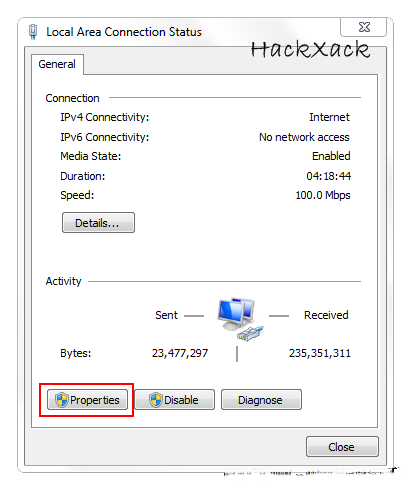
6. Check Use the following DNS server addresses and insert the following DNS :
Preffered DNS server: 85.17.255.198
Alternate DNS server: 46.19.33.120
7. You can click OK and close all
8. You just have to restart your browser

Megaupload.com
Megavideo.com
Rapidshare.com
Fileserve.com
Hotfile.com
Filesonic.com
Don’t forget to hit the Facebook share button and the twitter retweet button to share this with friends and love ones!

0 comments:
Post a Comment
Rock The hacking tools tips tricks World
-:¦:-.•:*¨¨*:•.-:¦:-.•:*¨¨*:•.-:¦:-.•:*¨¨*:•.-:¦:-
Here's to more happy scrapping, and
Hugs from the heart,
shahzad