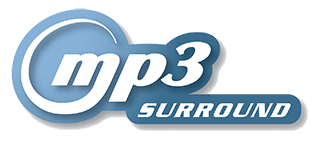 Hi all users, want to get a song of your choice but got disappointed when it ask for payment or you have money but that sotre doesn't support your payment portal. Now what to do. What if someone tell you that you can get that song/mp3 without paying a single penny, Sounds interesitg. Isn't it ?
Hi all users, want to get a song of your choice but got disappointed when it ask for payment or you have money but that sotre doesn't support your payment portal. Now what to do. What if someone tell you that you can get that song/mp3 without paying a single penny, Sounds interesitg. Isn't it ?So today I will teach you how to obtain MP3 files of any album of you desire from numerous websites using Google Chrome. So lest get started.
Step 1
First of all You need to download Google Chrome and Itunes if you don't already have it.
Step 2
While in Google Chrome, find any site with the album or .mp3 files you want. Usually most music based sites have a JavaScript players embedded onto their site. If you're able to play the selected song on the site you're on, then most likely its possible to rip the song you want from it. Sites such as Billboard or others who hosts their files on other musical sites wont work. In my case, I love Jazz and Instrumentals, so I have chosen a site called Yogurtbox for this example.

Once you find the area where your song is located, right click and select Inspect Element. You can also Inspect Element by clicking the little Stack Icon on the upper right part of your browser. Select Tools > Developer Tools and the same panel will show up as shown below :
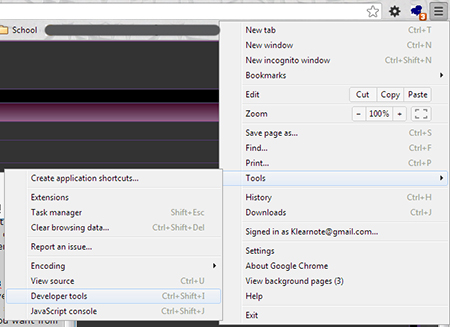
Now once you're in the Developer Tools panel, you need to scroll over to the Console Tab. Once you're in that area, scroll down slowly. There might be loads of code depending on the method your selected site was created. In my case I got lucky, and found the musical track in less than 20 lines of code.
Click on image to enlarge
The highlighted Loaded URL which is the data being sent is the link you will be searching for. Once you find this link, open up a new tab and paste this code/link into your browser and press enter. A new page should pop up with the Query player on a blank background.

Press play to test your song, if it doesn't plays on its own. Once you do that head back into the top right corner of your browser and select Save page as...
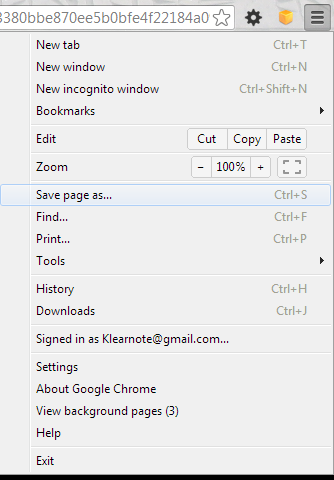
You will be prompted to save a file to a location. Name the file anything you want, but I would prefer the actual name of the song.
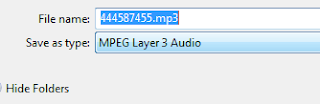
Congrats. You now have the musical file you longed for without having to download any shifty hacking tools. Although that's not it. Because you've downloaded a raw music file it may not contain the properties of the artist inside of it. So in the next process I will show you how to edit your files details, and add album art to it using Itunes.
Step 4
Now you want to open up Itunes, and add the downloaded file to your library. You can do that by going into File > Add File to Library, and then selected your downloaded file and pressing OK. Once your file loads, head over to it inside of Itunes. Now you will right click the selected file, and select Get Info.
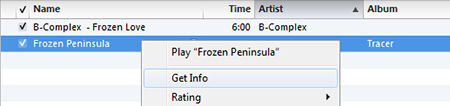
You will then be prompted with a new box looking like this :
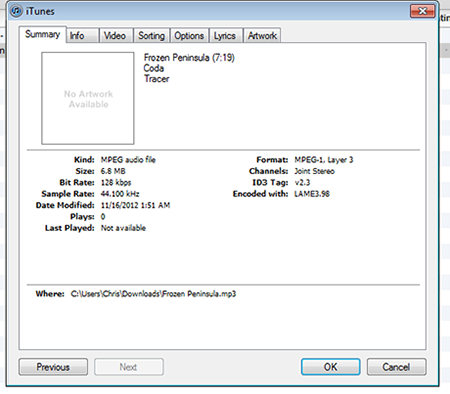
Once you're inside of the Info Box, you can select the tabs at the top to input different data that relates to the file you downloaded, such as the Artist, Song Name, Contributing Artists, and so forth.
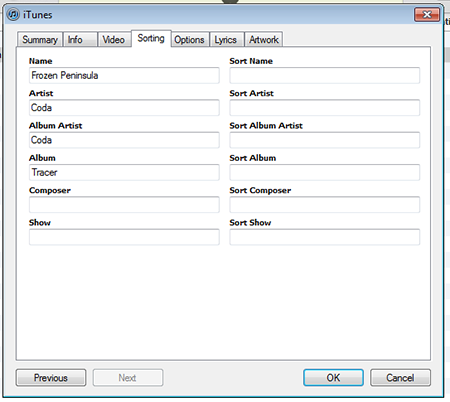
Now that the details are fixed, you want to make the file looks legit. You can do this by adding album artwork to it. Scroll over to the Artwork Tab and select Add. You will be prompted to select an image to it.
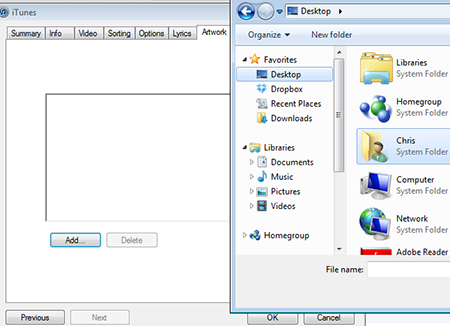
The image I wanted to use was from the site I retrieved my song from, and is also the album art for that file.

Once you've selected your image, press OK. This is how your (My) final outcome looked.
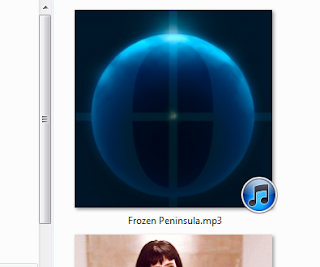
Congrats, you've just created a semi-legit piece of Audio without having to spend a penny. You can literally create an entire album and sell it or trade it or do what ever you want using this method. I've saved tons of bucks from it and I wanted to share it here.


0 comments:
Post a Comment
Rock The hacking tools tips tricks World
-:¦:-.•:*¨¨*:•.-:¦:-.•:*¨¨*:•.-:¦:-.•:*¨¨*:•.-:¦:-
Here's to more happy scrapping, and
Hugs from the heart,
shahzad